The control panel of your GE Window Air Conditioner may not be functioning. It’s important to troubleshoot the issue to identify the underlying problem.
Introducing a solution here’s a guide to troubleshooting common issues with GE Window Air Conditioner control panels. Whether the control panel is unresponsive or certain buttons are not working, these tips will help you identify and possibly resolve the issue.
With step-by-step instructions and easy-to-follow troubleshooting techniques, you’ll be able to diagnose and fix the control panel problem, ensuring your air conditioner functions properly. Understanding the possible causes of a malfunctioning control panel will help you choose the appropriate solution, whether it involves resetting the unit, replacing the control panel, or seeking professional assistance.

Page Contents
- 1 Causes Of Malfunctioning – Why Ge Window Air Conditioner Control Panel Not Working
- 2 Window Air Conditioner Control Panel Not Working Troubleshooting Process
- 3 Diy Solutions For – Window AC Control Panel Issues
- 4 When To Seek Professional Help For Ge Air Conditioner Control Panel
- 5 Preventive Measures For – Window Air Conditioner Control Panel Problems
- 5.1 Why Is My Ge Window Air Conditioner Control Panel Not Working?
- 5.2 How Can I Troubleshoot A Non-responsive Ge Window Air Conditioner Control Panel?
- 5.3 What Should I Do If The Buttons On My Ge Window Air Conditioner Control Panel Are Not Working?
- 5.4 How Do I Reset The Control Panel On My Ge Window Air Conditioner?
- 6 Closing
Causes Of Malfunctioning – Why Ge Window Air Conditioner Control Panel Not Working
When your GE window air conditioner control panel stops working, it can be frustrating and inconvenient. However, understanding the common causes of this issue can help you troubleshoot and fix it efficiently.
Power Supply Issues
If your GE window air conditioner control panel is not working, power supply issues could be the culprit. Here are a few potential scenarios to consider:
#1: Check if the power cord is securely plugged into a working electrical outlet. Sometimes, the cord may become loose, resulting in a loss of power to the control panel.
#2: Inspect the power cord for any visible damage or frayed wires. Damaged cords can cause intermittent power disruptions, affecting the control panel’s functionality.
#3: Examine the circuit breaker or fuse box to ensure there hasn’t been a tripped breaker or blown fuse. In such cases, resetting the breaker or replacing the fuse can restore power to the unit.
If you are using an extension cord, make sure it is rated for the air conditioner’s power requirements. Inadequate extension cords can lead to voltage drop, leading to control panel malfunction.
Faulty Control Board
In some cases, a malfunctioning control panel may indicate a faulty control board. The control board acts as the brain of the air conditioner and is responsible for processing inputs and managing various functions. Here’s what you need to know:
Inspect the control board visually: Look for any signs of physical damage, burnt components, or loose connections. If you notice any abnormalities, it’s best to seek professional assistance to repair or replace the control board.
Unresponsive buttons: If the control panel buttons are unresponsive or not register your inputs despite a working power supply, the control board may be at fault.
Error codes or strange displays: If the control panel is displaying error codes or unusual characters, it could indicate issues with the control board.
Reset the control board: Occasionally, issues with the control board can be resolved by resetting it. Refer to the manufacturer’s instructions or seek professional guidance on how to perform a control board reset.
Remember, troubleshooting and fixing a malfunctioning GE window air conditioner control panel may require technical knowledge and expertise. When in doubt, it is always recommended to consult with a qualified technician or GE customer support for proper diagnosis and assistance.
Window Air Conditioner Control Panel Not Working Troubleshooting Process
Is your GE Window Air Conditioner control panel not working? Don’t worry, we’ve got you covered with this step-by-step troubleshooting process. By following these simple steps, you can identify and possibly fix the issue, ensuring your air conditioner starts working again in no time. Let’s get started!
1. Check Power Supply
The first step in troubleshooting your GE Window Air Conditioner control panel is to check the power supply.
Ensure that the unit is properly plugged into a functioning power outlet. You may also want to check if any circuit breakers have tripped or if there are any loose connections.
If everything seems fine with the power supply, proceed to the next step.
2. Inspect Control Board Connections – How To Bypass A Window AC Control Board
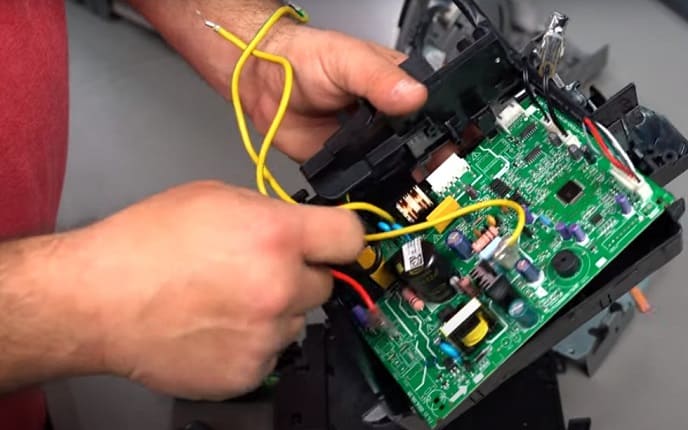
Next, it’s important to inspect the control board connections of your GE Window Air Conditioner.
Over time, these connections can become loose, causing the control panel to stop functioning.
Carefully remove the control panel cover and check if all the wires and connectors are securely in place. Make sure there are no visible signs of damage or corrosion.
If you find any loose connections, gently reattach them and ensure they are properly secured. If the issue persists, move on to the next step.
3. Reset The Control Panel
If your GE Window Air Conditioner control panel is still not working, performing a reset may help resolve the problem.
To reset the control panel, locate the reset button, usually found near the display or on the control board. Press and hold the reset button for about 10 seconds.
This will power cycle the control panel and may restore its functionality. After the reset, check if the control panel is now working properly. If not, proceed to the final step.
4. Contact Customer Support
If all the previous steps have failed to resolve the issue with your GE Window Air Conditioner control panel, it’s time to contact customer support.
Reach out to GE’s customer support team for further assistance. They have the knowledge and expertise to guide you through advanced troubleshooting steps or determine whether a repair or replacement is necessary. Providing them with all the details and information about the issue will help them assist you more effectively.
By following this step-by-step troubleshooting process, you can tackle the problem of a non-working GE Window Air Conditioner control panel. Now you can enjoy a cool and comfortable environment once again!
Diy Solutions For – Window AC Control Panel Issues
If you are facing issues with your Ge Window Air Conditioner Control Panel not working, there are a few DIY solutions that you can try before calling for professional help.
In this section of the blog post, we will discuss how you can clean the control panel and replace control panel buttons to resolve common issues.
These solutions are simple and can be done at home without any technical expertise. Let’s dive into the details!
Cleaning The Window AC Control Panel
Over time, dust and dirt can accumulate on your Ge Window Air Conditioner Control Panel, causing it to malfunction.
Cleaning the control panel can often fix control panel issues and restore its functionality. Here’s how you can clean the control panel:
- Gently disconnect the air conditioner from the power source.
- Take a soft cloth or microfiber cloth and dampen it with a mild cleaning solution or water.
- Wipe the control panel surface gently to remove any dust or dirt. Be careful not to use excessive force or liquid, as it may damage the control panel.
- Dry the control panel with a clean, dry cloth.
- Reconnect the air conditioner to the power source and test if the control panel is working properly.
If cleaning the control panel does not resolve the issue, you may need to consider replacing the control panel buttons.
Over time, buttons can wear out or become unresponsive. Here’s how you can replace the control panel buttons:
- Disconnect the air conditioner from the power source.
- Identify the specific buttons that are not working on the control panel.
- Check if replacement buttons are available for your Ge Window Air Conditioner model. You can find these buttons at appliance parts stores or order them online.
- Using a small screwdriver or pry tool, carefully remove the faulty buttons by gently prying them out.
- Insert the new buttons into the designated slots on the control panel, ensuring they fit securely.
- Reconnect the air conditioner to the power source and test if the replaced buttons are functioning correctly.
By following these DIY solutions for control panel issues, you can potentially save the time and cost of hiring a professional to fix your Ge Window Air Conditioner.
If the control panel problems persist or you are unsure about performing the solutions, it is recommended to seek professional assistance. But when?
When To Seek Professional Help For Ge Air Conditioner Control Panel
When it comes to troubleshooting your GE window air conditioner control panel, sometimes the issues can be easily resolved on your own.
However, there are instances where the problem might be too severe or too complex for a DIY fix. In such cases, knowing when to seek professional help is crucial.
Two situations where professional assistance is necessary: severe control panel damage and inability to identify the issue.
Strongsevere Control Panel Damage/strong
If you notice that your GE window air conditioner control panel has suffered severe damage, it is important to get professional help to assess and repair the unit.
Damage to the control panel can occur due to various reasons, such as electrical faults or physical impact. Signs of severe control panel damage may include:
- Cracks or broken buttons on the control panel
- Melted or burnt areas on the control panel
- Unresponsive buttons or erratic behavior
In these situations, it is crucial to seek the expertise of a professional technician who specializes in air conditioner repairs. They have the necessary knowledge and tools to accurately diagnose and repair the control panel, ensuring the proper functioning of your GE window air conditioner.
Inability To Identify The Issue
There are times when you might find it challenging to identify the exact issue with your GE window air conditioner control panel.
This could be due to a range of factors, including complex electrical problems, malfunctioning components, or software glitches.
If you find yourself unable to pinpoint the cause of the control panel malfunction, it is advisable to consult a professional. They have the expertise to troubleshoot the control panel effectively and identify the underlying issue.
Seeking professional help in such cases can save you time, effort, and potential frustration. They can efficiently diagnose the problem and provide you with a solution, ensuring your GE window air conditioner gets back up and running smoothly.
Don’t hesitate to seek professional help when needed to ensure the longevity and optimal performance of your GE window air conditioner.
Preventive Measures For – Window Air Conditioner Control Panel Problems
Prevent control panel issues on your GE window air conditioner to ensure it operates smoothly. Take proactive measures to troubleshoot and fix any problems for optimal cooling performance.
Regularly maintaining your GE window air conditioner’s control panel is crucial to prevent any potential problems. Simple tasks like cleaning and dusting the control panel can go a long way in maintaining its functionality.
Make it a habit to wipe the panel with a soft, dry cloth to remove any dust or debris that might have accumulated over time.
Because the control panel is a sensitive component of your GE window air conditioner, it is important to protect it from physical damage.
Avoid placing any objects on top of the control panel or using excessive force when pressing the buttons. This will help prevent any unnecessary wear and tear, ensuring that the control panel continues to function smoothly.
| Preventive Measures for Control Panel Problems |
|---|
| Regular maintenance |
| Protecting the control panel from physical damage |
Ensuring that you follow these preventive measures can significantly reduce the chances of encountering control panel problems with your GE window air conditioner. By implementing regular maintenance and taking care to protect the control panel from physical damage, you can ensure that your air conditioner continues to provide optimal cooling comfort without any hiccups.
Why Is My Ge Window Air Conditioner Control Panel Not Working?
The control panel may not be working due to a power issue, faulty thermostat, or a malfunction in the control board. Check if the electrical outlet is functioning, reset the unit, and ensure the thermostat is correctly set. If the problem persists, contact a professional technician for further diagnosis and repair.
How Can I Troubleshoot A Non-responsive Ge Window Air Conditioner Control Panel?
Start by checking if the control panel is properly connected to a power source. Ensure the batteries in the remote control are fresh. Try resetting the unit by turning it off and unplugging it, then plugging it back in after a few minutes.
If the control panel remains unresponsive, consult the user manual or contact GE customer support for assistance.
Clean the control panel with a soft cloth to remove any dirt or debris that may be affecting the buttons’ functionality. If the issue persists, try using the remote control instead. If the remote works, the problem may lie with the control panel itself.
Contact GE customer support to seek professional assistance for repair or replacement.
How Do I Reset The Control Panel On My Ge Window Air Conditioner?
To reset the control panel, locate the reset button on the unit, usually found near the display. Press and hold the reset button for a few seconds until the panel resets. Alternatively, you can turn off the unit, unplug it from the power source, and wait for a few minutes before plugging it back in to perform a reset.
Closing
To sum up, if you’re facing issues with your GE window air conditioner control panel, don’t panic. Start by checking the power supply, remote control batteries, and circuit breaker. If the problem persists, it could be a faulty control panel that needs professional repair or replacement.
Regular maintenance and timely troubleshooting can prevent further complications. Keep your living space cool and comfortable with a fully functional AC unit.
